Here are 10 great portfolio websites freelance writers can use to showcase their work, along with their key features and what each one offers.
1. The Content Writing Craft (thecontentwritingcraft.com)

- Built specifically for writers, with templates catering to blog articles, content writing, and creative work.
- Clean interface, drag-and-drop organization, and fast setup.
- Integrated SEO optimization and discoverability tools, plus direct contact forms for clients.
- Community resources and a support network for writers are included; currently free to use.
2. Authory (authory.com)
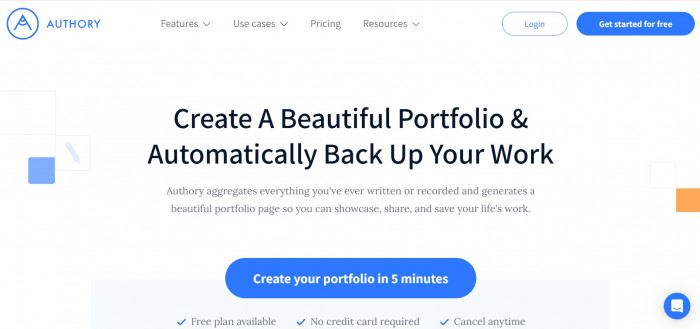
- “Set it and forget it” self-updating portfolio builder automatically pulls your bylined articles from across the web.
- Customizable content collections, email update features for subscribers, and detailed analytics.
- Automates backup of removed or lost articles; supports unlimited uploads and advanced professional features.
- Paid plans start at $12/month, with pro features and custom domains available.
3. WritingManager (writingmanager.com)(Standout Pick)
Looking for an all-in-one home for your writing online, built for both established and up-and-coming freelancers? WritingManager could be your next essential tool.
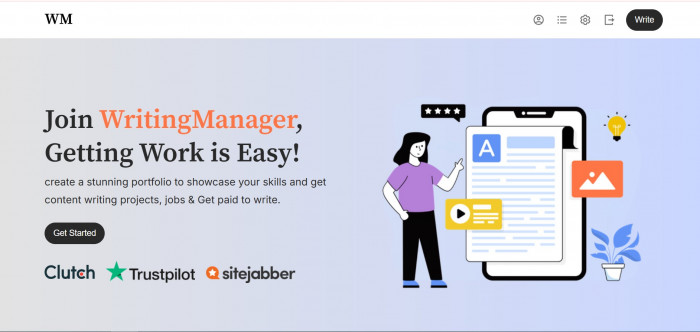
- It allows writers to quickly build a modern, professional portfolio that truly highlights their unique samples and achievements.
- Not only does it help you organize your work attractively, but you can also discover freelance gigs and even full-time positions matched to your skills. As your stories gain readers, you earn revenue, making your passion more rewarding.
- The platform stands out for its supportive writer community, where members connect, share career tips, and collaborate on projects.
- Whether you want to meet clients, join industry conversations, or just keep growing as a writer, WritingManager provides tools for every step.
4. Milkshake (milkshake.app)
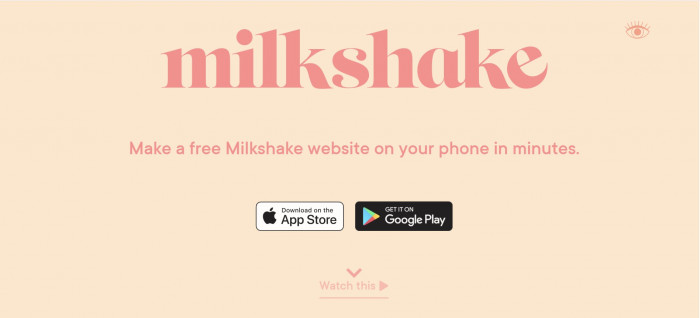
- Mobile-first portfolio creator perfect for writers seeking a social media-friendly showcase.
- Swipeable card interface, visual-first portfolios, and simple content modules.
- Fast setup entirely from your phone; integrate with Instagram or share by link.
- Free with optional paid themes; focused on networking and discoverability.
5. Contra (contra.com)
- New freelancer-focused platform with dynamic portfolio pages.
- Showcases both project samples and service packages.
- Built-in direct client messaging, reviews/ratings, and invoicing.
- Free to create a profile; commission-free for direct client work.
6. Notion (Writer Portfolio Templates)
- Notion community has launched new templates for visual and text-rich writer portfolios.
- Easy to customize with galleries, embedded docs, workflow trackers, and links.
- Great for writers who want to organize both client work and samples in one place.
- Free to start, advanced team features paid, shareable links for instant viewing.
7. Feather. so (AI-Enhanced Portfolio Tools)
- Modern, AI-powered writer portfolios focused on clarity, minimalism, and smart categorization.
- Lets you add, tag, and organize samples and also includes AI features for drafting summaries or descriptions.
- Fast, simple interface built for mobile and desktop.
- Recently launched, free core functionality with paid extras.
8. Journo Portfolio (journoportfolio.com)
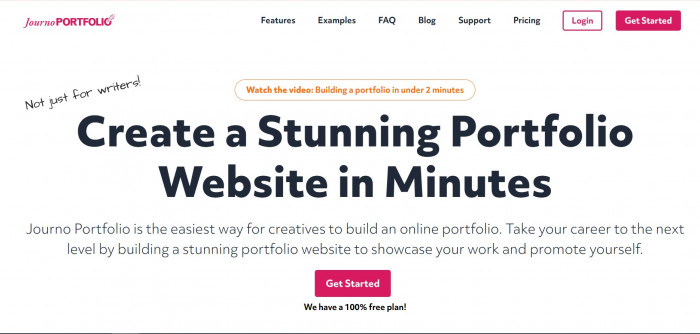
- New features for 2025: newsletter subscriptions, team management, and modern visual templates.
- Supports collaboration, more file types, and analytics for writers tracking client interest.
- Free basic plan; Pro version from $8/month for expanded uploads and domains.
9. Clippings.me (clippings.me)
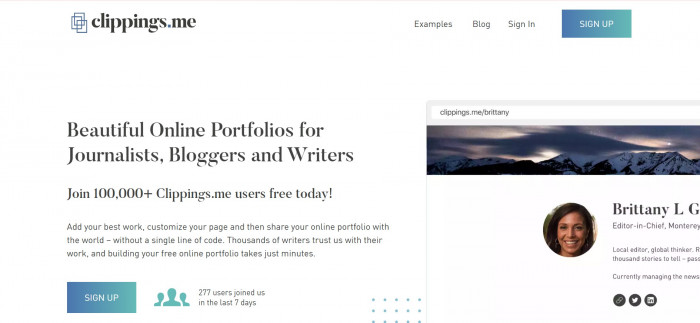
- Simple drag-and-drop dashboard for adding articles, PDFs, and links.
- Extremely user-friendly with customization options.
- Free plan allows a limited number of clips; premium plan ($9.99/month) offers expanded features, spam-protected forms, and custom domains.
- Quick setup, no coding required; responsive email support.
10. LinkedIn (linkedin.com)
- LinkedIn now offers enhanced card-based portfolios for freelancers and writers.
- Add media, testimonials, and project summaries within your main profile.
- Integrated “Open to Freelance” status and client review features.
- Free, with networking benefits built in for platform visibility.
These platforms bring innovative features, automation, mobile-first design, built-in contact forms, and networking/community aspects that make it easier than ever for freelance writers to get noticed and get hired

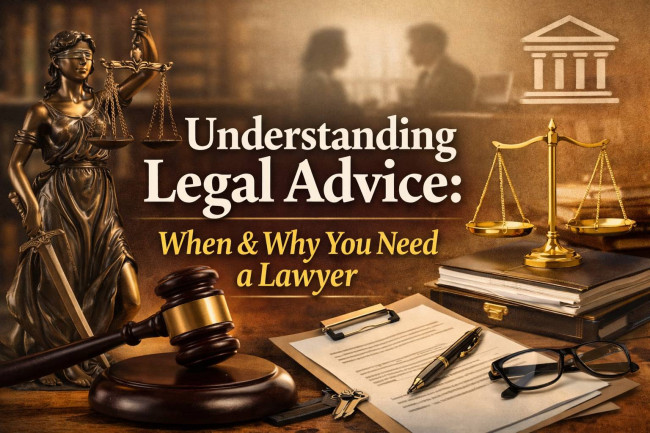


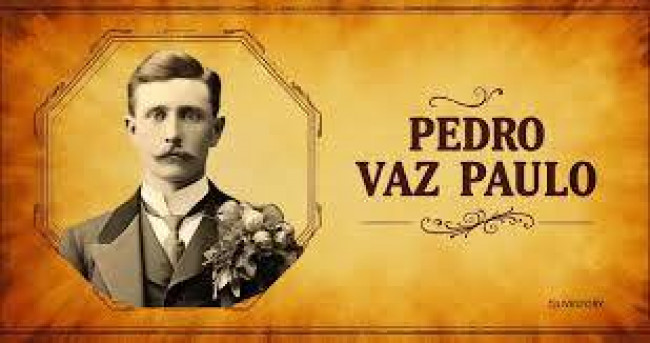


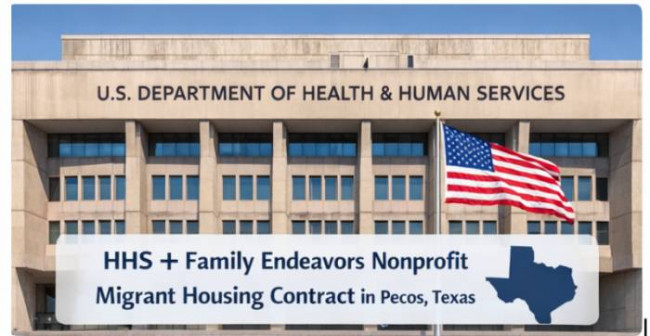
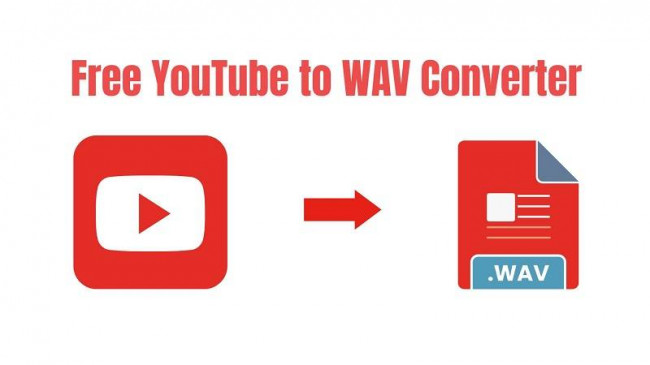


Comments