Looking to create flawless marketing visuals without the learning curve or expense of Photoshop? That’s the exact promise Pixelcut AI brings to the table. In this blog, discover if this fast-growing AI photo editor lives up to its rave reviews, how it works, its real pros and cons, and whether it’s worth your time as a creative or business owner.
Pixelcut AI review coming right up. Let’s separate hype from reality.
Bottom line: Pixelcut AI could be the shortcut you need for pro-quality product shots and social posts. But is it the best choice for you? Let’s find out.
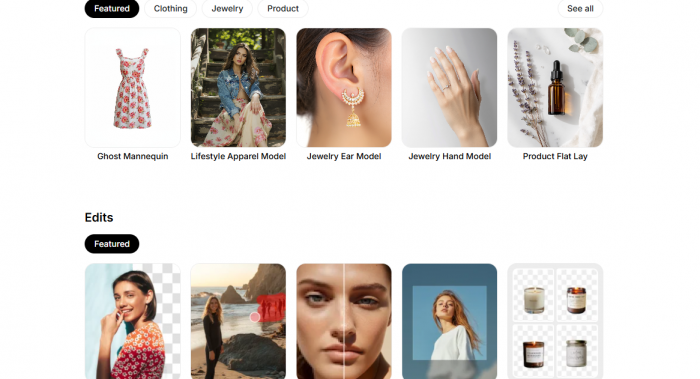
Key Features
Pixelcut AI is a photo editing platform powered by artificial intelligence. It’s designed for e-commerce sellers, marketers, creators, and anyone who needs beautiful, on-brand images fast, no design degree required.
Key Features:
- AI-powered background remover and image generator
- Magic Eraser to remove unwanted objects
- Templates for product images, ads, and banners
- Instant resizing for social media channels
- Collaborative workspaces for teams
- Video generation from prompts (latest updates)
- 100% online and mobile-friendly (iOS and Android)
Where to buy: Official site (pixelcut.ai), Apple App Store, Google Play
Release info: Updated with video and advanced AI features in 2025.
What I expected
As a creator or small business, the struggle to quickly generate pro-level visuals is real. Most AI tools promise speed or power, but rarely both. Pixelcut specifically claims it can replace expensive editors and photographers while staying easy to use.
What I was looking for:
- Reliable background removal and easy upscaling
- Templates that shortcut the design process
- Fast, intuitive user experience (no design jargon!)
Value for the price is especially important for teams or busy e-commerce sellers
My measuring stick: Would Pixelcut actually save me time every week, and would my images look clean and professional enough to use on my business’s website and ads?
Step-by-Step Guide: How to Use Pixelcut AI
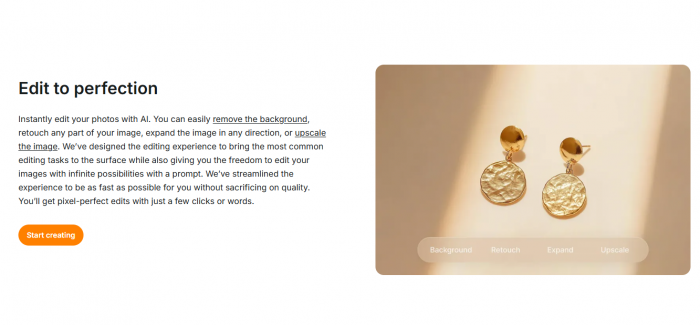
Pixelcut keeps things refreshingly simple. Here’s how the workflow typically goes:
- Upload or Import Photo: Start from the Pixelcut dashboard or app home screen.
- Choose Your Tool:
- For background removal: Click “Remove Background.”
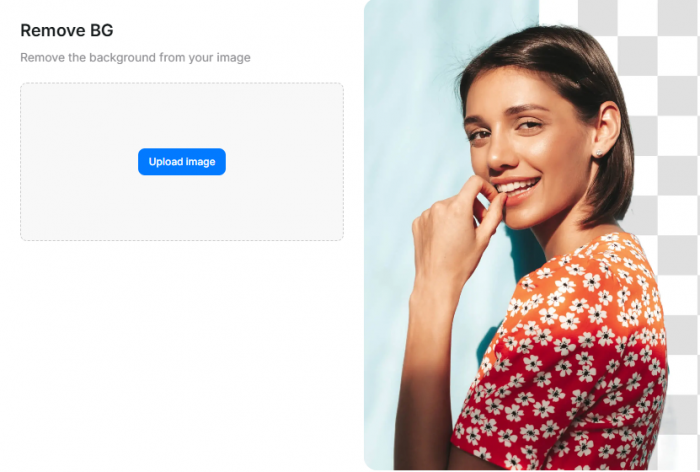
- For object erasing: Choose “Magic Eraser.”
- For generative fill or AI replacement: Click “Generative Fill.”
- Adjust/Preview: Use sliders and the preview window to see changes instantly.
- Enhance & Design: Add a template, import elements from the asset library, or use design presets for ads or social images.
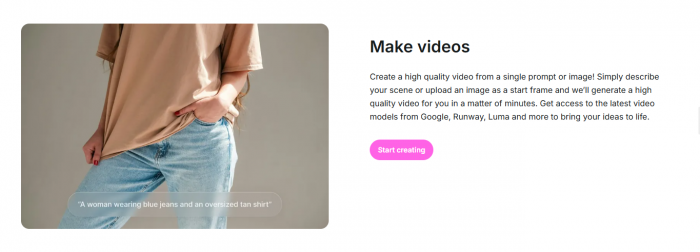
- Resize or Upscale: Switch to the resizing tool for platform-specific crops, or boost image resolution with the upscaler.
- Export or Share: Download, export (with or without a watermark, depending on your plan), or share directly to social platforms or your team’s shared workspace.
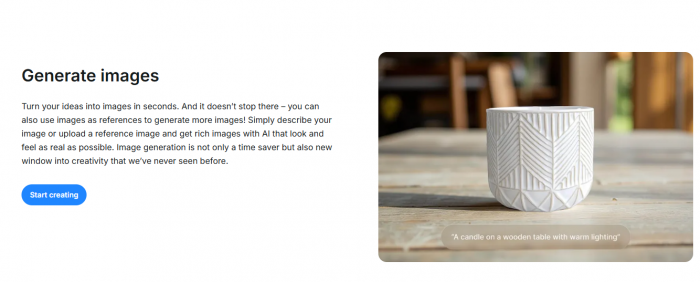
- Team Collaboration: Invite teammates to folders (Pro Plans and up) for joint editing or feedback.
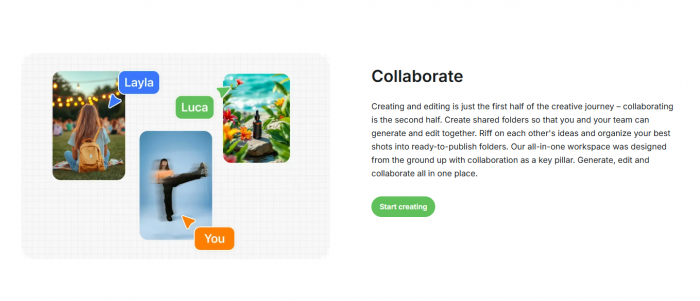
Performance Insights
Ease of Use & Setup
This tool has almost no learning curve. Drag, drop, and click are all it takes, which users and reviewers love, especially those tired of fiddling with Photoshop’s menus.
Background Removal & AI Tools
Even on messy backgrounds (busy desks, uneven product lighting), Pixelcut’s “Remove BG” tool was consistently quick and shockingly accurate. Hair, shadows, bag handles, these nuanced details were handled as well or better than many paid-only rivals.
Editing Flexibility & Customization
Adding text, changing backgrounds, and resizing for different posting needs are all streamlined. The template selection is broad enough for most marketing and e-commerce needs.
Drawbacks & Limitations
- The free plan has limited daily credits for AI generation and upscaling, which may mean waiting or upgrading for batch tasks.
- Some users wish for deeper manual controls for advanced retouching.
- Team features are only available on paid tiers.
Product Pricing
Pricing (2025):
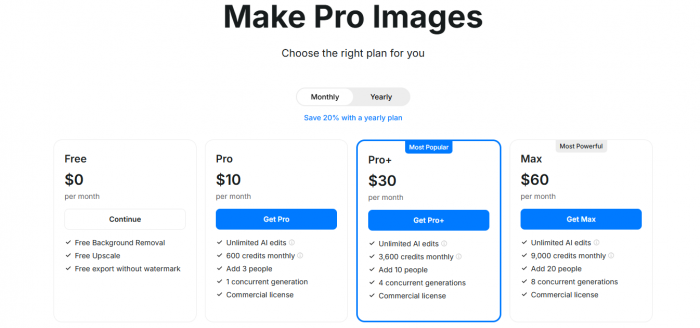
- Free plan (basic removal, upscaling, watermark-free exports)
- Pro: $10/mo (unlimited AI edits, 3 team seats)
- Pro+: $30/mo (more credits, up to 10 users)
- Max: $60/mo (for agencies, 20 users).
Variants:
- Web app, iOS, and Android apps available.
- Credits/generations scale up with higher plans.
- Team collaboration is included from Pro plans upward.
Is it worth it?
If you routinely create marketing or product visuals, it is an excellent value-for-money tool that pays off by saving hours, not to mention design headaches.
Reviews: Positive & Negative Experiences
Positive Experiences (from users):
- Many users say Pixelcut dramatically cuts the time and hassle from common editing jobs, particularly for product and marketing images.
- The background remover is repeatedly praised as fast and precise, even for challenging photos (like jewelry or furry pets).
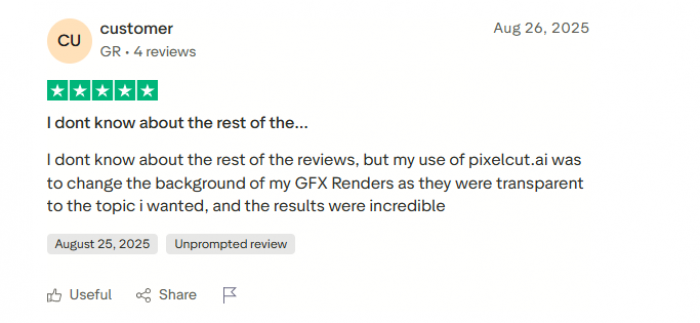
- Teams love the shared folders and collaboration options, with business owners noting better workflow.
- Users delight in the intuitive design and quick outputs. Small brands note that it has “leveled up” their shop’s visuals overnight.
- Some reviewers appreciate that even the free plan gives PNG downloads without watermarks, calling it a lifesaver for “just starting out” creators.
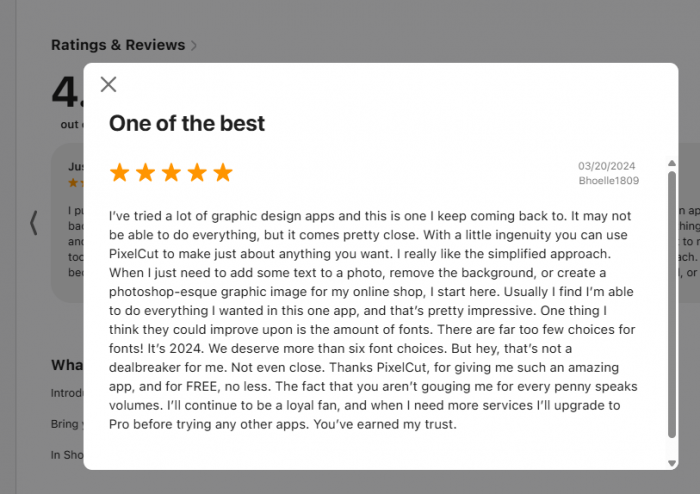
- People upgrading to Pro praise the value, especially the time savings versus traditional tools.
Negative Experiences (from users):
- Some report frustration with subscription management, particularly unexpected charges after a trial ends and poorly explained plan upgrades.
- A few small business users wished for “batch editing” to be available on the free tier, finding limits restrictive if doing many images a day.
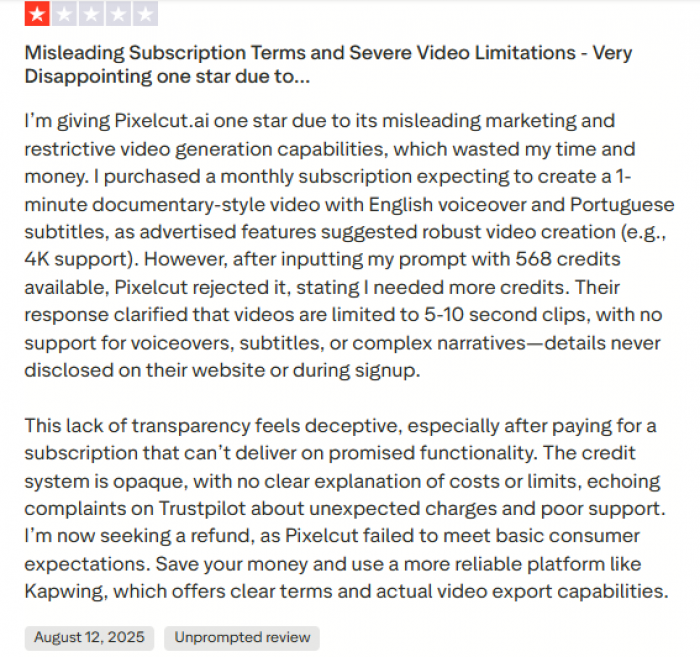
- There are mentions that video editing tools are fairly limited (only short clips, no voiceover, basic templates), which disappointed those expecting a richer set of video features.
- Experiences mention that edge detail on complex backgrounds can sometimes lag behind Photoshop or Photoroom, and that the workflow can be less efficient for power users with bulk tasks.
- Occasionally, refund requests or account cancellations get slow responses, leading to negative posts on forums.
Alternatives to Pixelcut AI
| Tool | Best For | Standout Feature | Free Version? | Platform |
|---|---|---|---|---|
| Erase.bg | Precision remove-bg | High-accuracy cutouts | Yes | Web, Mobile |
| Canva | General design | Templates + editing | Yes | Web, Mobile |
| Remove.bg | Remove-bg accuracy | Single-click precision | Yes | Web, API |
| Adobe Firefly | Advanced AI art | Integrated with Adobe Suite | Yes (limited) | Web |
| Snapseed | On-the-go editing | Manual touch-up tools | Yes | iOS, Android |
- Results match or exceed Erase.bg and Canva for remove-bg accuracy and creative templates.
- Not a full replacement for Photoshop/Affinity, but much simpler for non-experts.
- Video features are unique compared to many background removal tools.
Final Verdict & Recommendation
It is a practical tool for quick photo editing, offering strengths like easy background removal, an intuitive interface, and a set of AI-driven features suitable for small businesses, e-commerce sellers, and content creators. However, the platform comes with notable limitations. The free plan is restricted to basic tools and daily credits, while more advanced features require a subscription. Users may encounter a learning curve when exploring all functions, and achieving pixel-perfect edits on complex or detailed images is sometimes a challenge. Video editing capabilities are basic, and the service relies on a stable internet connection, with limited offline support. Subscription management and clarity around trial periods can also be sources of frustration for some.
Overall, Pixelcut is valuable for digital content creation where speed and convenience matter more than advanced manual editing or professional-grade output, but it's less suited for demanding scenarios that require deep customization or robust video editing.




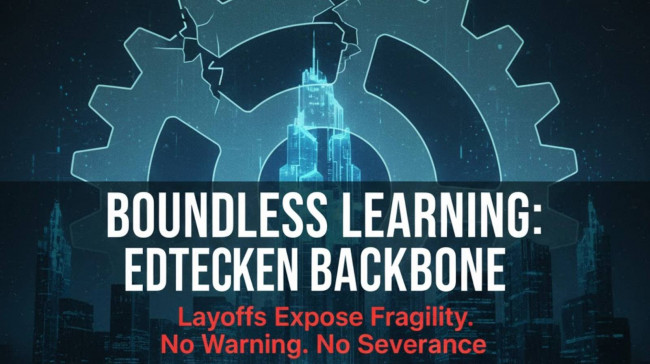






Comments