GravityWrite promises to replace half your content stack with one AI platform blog writer, image generator, social scheduler, and more, but in real‑world use, it’s a fast, flexible “co‑pilot” that still needs careful editing and has some clear gaps.
This version keeps the review the same and adds tables and clear sections so you can understand everything in one go.
What GravityWrite Is
GravityWrite is a web‑based AI content platform that bundles an AI blog writer, 250+ specialized writing tools, an AI image generator, early text/image‑to‑video tools, and basic social media scheduling into one dashboard. It targets bloggers, freelancers, agencies, and small businesses that want one place to draft blogs, ads, emails, social posts, and simple visuals instead of juggling separate tools.
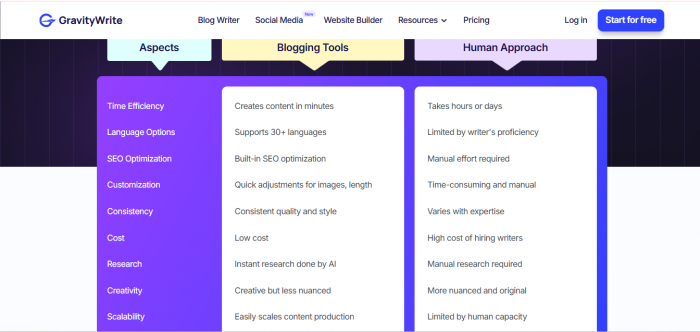
Core Features In Simple Form
- AI Blog Writer with competitor‑based outlines and SEO‑style structure.
- AI Text Humanizer / “Human Written Blog” to make text sound more natural.
- 200–250+ templates for blogs, ad copy, emails, product descriptions, YouTube scripts, etc.
- AI image generator for thumbnails, banners, and social graphics.
- Early text/images‑to‑video and story‑to‑scene tools for simple videos and concepts.
- Social media tools for captions and basic scheduling/queues.
- Support for many languages and tones (casual, formal, witty, etc.).
Pricing And Plans (With Table)
Pricing changes over time, but most sources agree on a free tier and two main paid tiers that scale words, images, and social limits.
GravityWrite Pricing Overview
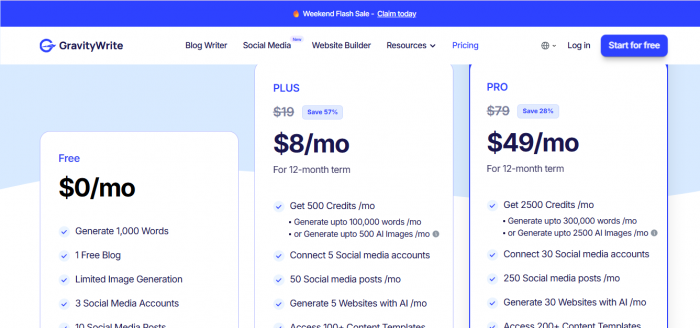
| Plan | Approx. Monthly Price* | Words / Credits (Approx.) | Images (Approx.) | Social Accounts / Posts (Approx.) | Typical User Type |
|---|---|---|---|---|---|
| Free | $0 | ~1,000–2,000 words | Very limited | Very limited | Testing only |
| Plus / Starter | ~$8–$19 | Up to ~75k–100k words or 500 credits | Up to ~500 images | ~5 accounts / ~50 posts per month | Solo creators, small blogs |
| Pro | ~$49–$79 | Up to ~250k–300k words or 2,500 credits | Up to ~2,500 images | ~30 accounts / ~250 posts per month | Agencies, heavy content users |
How it compares to other AI Tools
It is best described as a “strong generalist”: not always the number‑one choice for a single task, but very convenient if you want many formats in one tool.
Feature And Positioning Comparison
| Tool | Main Strengths (Simple View) | Where GravityWrite Stands Next To It |
|---|---|---|
| GravityWrite | All‑in‑one (blogs, copy, images, basic video, social) at fair price | Balanced generalist; big template library, Humanizer |
| Jasper | Strong long‑form SEO, good integrations (WordPress, Surfer, etc.) | GravityWrite is cheaper at low tiers but less integrated |
| Copy.ai | Very strong short marketing copy and campaign ideas | GravityWrite offers wider coverage (blogs + images + social) |
| Writesonic | Often competitive pricing, good SEO features | GravityWrite wins on template variety and humanization tools |
This pie chart shows the overall positioning of GravityWrite versus Jasper, Copy.ai, and Writesonic, based on a balanced view of features and value.
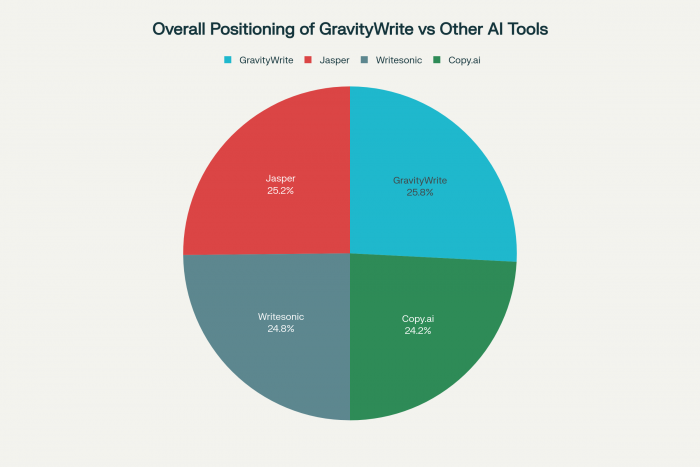
What You Expect From The Marketing
From the homepage and promos, GravityWrite looks like a near‑complete content engine. It promises keyword‑aware blogs, strong SEO outlines, social posts that “stop the scroll”, quick images, and even “viral‑ready” videos, all tuned to your brand voice. It overloads you with social proof: many thousands of creators, millions of users, and long lists of positive testimonials.
So before trying it, most people expect very fast blog creation, solid SEO structure, human‑like tone via the Humanizer, and a true “one dashboard for everything” experience without needing extra tools.
How Good Is It?
Blogs And Long‑Form Content
In practice, GravityWrite is very good for going from zero to a structured draft. You can often generate a 1,000–1,500‑word article in under a minute once you enter your topic, tone, and a few keywords or competitor URLs. The tool usually gives clear headings, sub‑headings, and bullet points, which is great for SEO and for beating writer’s block.
But the first drafts are not “publish and forget”. The content can feel generic, slightly repetitive, and obviously AI‑generated until you edit it. On broad topics, this might be acceptable after some polishing, but on expert or niche subjects, the output can be shallow or slightly off. Many users spend 15–30 minutes per article editing: checking facts, rewriting awkward lines, adding original examples, and injecting their own personality.
Short‑Form Copy, Social, And Ads
It usually performs better for short‑form tasks like hooks, captions, and ad ideas. The tool can spit out many options quickly, giving you a bank of ideas. It becomes easy to pick a few and refine them to fit your brand.
You still need to check that the tone fits and that all claims are correct and compliant, especially in ads. However, for daily social posts, simple email intros or quick ad variations, GravityWrite can noticeably cut your workload.
Humanizer / “Human‑Written Blog” Tool
- The Humanizer is one of its more unique features. It takes AI text and reshapes it to sound more conversational and less stiff.
- It often improves readability by varying sentence lengths, adjusting word choice, and softening overly formal language.
- But it cannot fix weak thinking or wrong information. If the base text is dull, the Humanizer can only make it smoother, not more insightful.
- Claims about very high “human scores” on AI detectors should be treated as a bonus, not a guarantee, because detectors can change and are never perfect.
Images And Early Video Tools
The built‑in image generator is handy when you need quick visuals and do not want to open a separate app. It can produce decent blog headers, banners, and thumbnails. For serious brand design, complex concepts, or high‑budget ads, though, you will likely still want a dedicated design tool or a human designer.
- The text‑to‑video and story‑to‑scene features feel more like idea‑generating tools than full production systems. They are useful for quick storyboards and simple clips, but not yet at a level where you can skip proper editing or a more advanced video tool.
What Users Generally Like About GravityWrite
Many users like GravityWrite because it saves time and reduces tool‑switching.
They appreciate that they can:
- Plan and draft a blog inside one interface.
- Generate a basic thumbnail or header image without leaving the app.
- Create social posts to promote that blog in the same place.
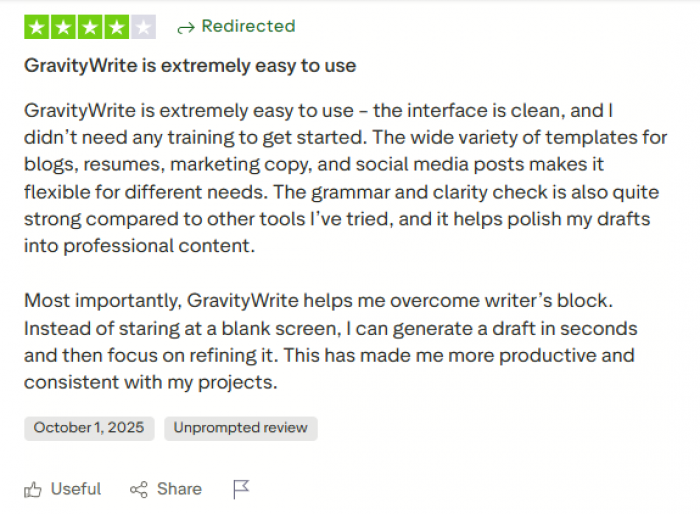
- The large library of templates also means you rarely face a blank page. There is usually some tool that fits the kind of text you want to write, whether that is a hook, a summary, an email, or a product description. The interface is usually described as clean and relatively simple, which helps beginners and non‑technical users feel at ease.
Common Complaints About GravityWrite (In Points)
At the same time, certain problems show up again and again in reviews and user comments:
- The free plan is very limited: not enough words or features for real ongoing work, only good for testing the feel of the tool.
- Long‑form drafts are often generic: you must spend real time editing, fact‑checking, and adding personality; you cannot just generate and publish.
- Integrations are relatively basic: compared to some enterprise‑level rivals, GravityWrite does not go as deep with WordPress, advanced SEO stacks, or heavy team workflows.
- Support quality can be inconsistent: some users report quick, friendly responses, while others mention slow or delayed replies, especially around billing or technical issues.
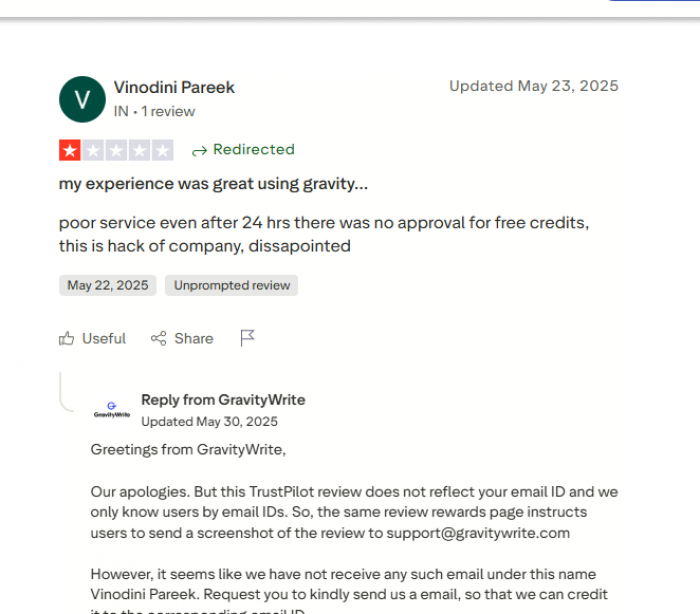
- It is broad, but not best‑in‑class in a single area: specialists who want the absolute top tool for long‑form SEO, design, or social scheduling may still prefer more focused services.
These points make it clear that it shines as a helper inside a workflow, not as a complete replacement for human expertise or high‑end platforms.
Overall Position In 2025
Compared to Jasper, Copy.ai and Writesonic, GravityWrite usually wins on price at lower tiers and on the number of built‑in tools (especially templates and the Humanizer).
- Jasper is often stronger for long‑form SEO content and complex integrations, but at a higher cost.
- Copy.ai tends to stand out for sharp, short marketing copy, whereas GravityWrite covers more content types (blogs, scripts, images, basic videos).
- Writesonic sometimes undercuts on price and offers good SEO tools, but may not match GravityWrite’s breadth of templates and humanization features.
If you imagine a radar chart with axes like Long‑Form, Short‑Form, Images, Integrations, and Price, GravityWrite would score well on Price, Templates, and Breadth, medium on Long‑Form and Short‑Form quality, and lower on Integrations and Top‑tier Design.
That picture explains why it appeals to many solo creators and small businesses.
Final Verdict:
This AI tool is worth a serious look if you are a blogger, freelancer, solo marketer, or small business owner who needs to produce a lot of text and simple visuals quickly. As a drafting assistant and idea generator that lives in one place, it can save you time and cut back on how often you jump between tools.
- You should be ready, though, to edit every important piece yourself: check facts, refine the tone, add original examples, and make sure everything truly fits your brand. This platform speeds up content creation but does not remove the need for human thinking.
- You probably should not rely on GravityWrite as your primary tool if your content is highly specialized, technical, or regulated, or if you run a larger team that needs deep integrations, advanced workflows, and top‑tier creative assets.
In those cases, more specialized or enterprise‑oriented tools will serve you better.




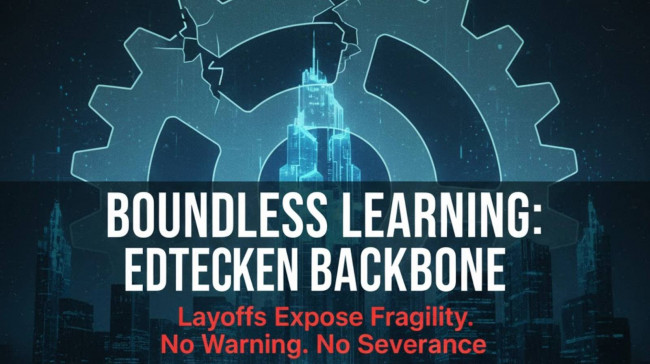






Comments